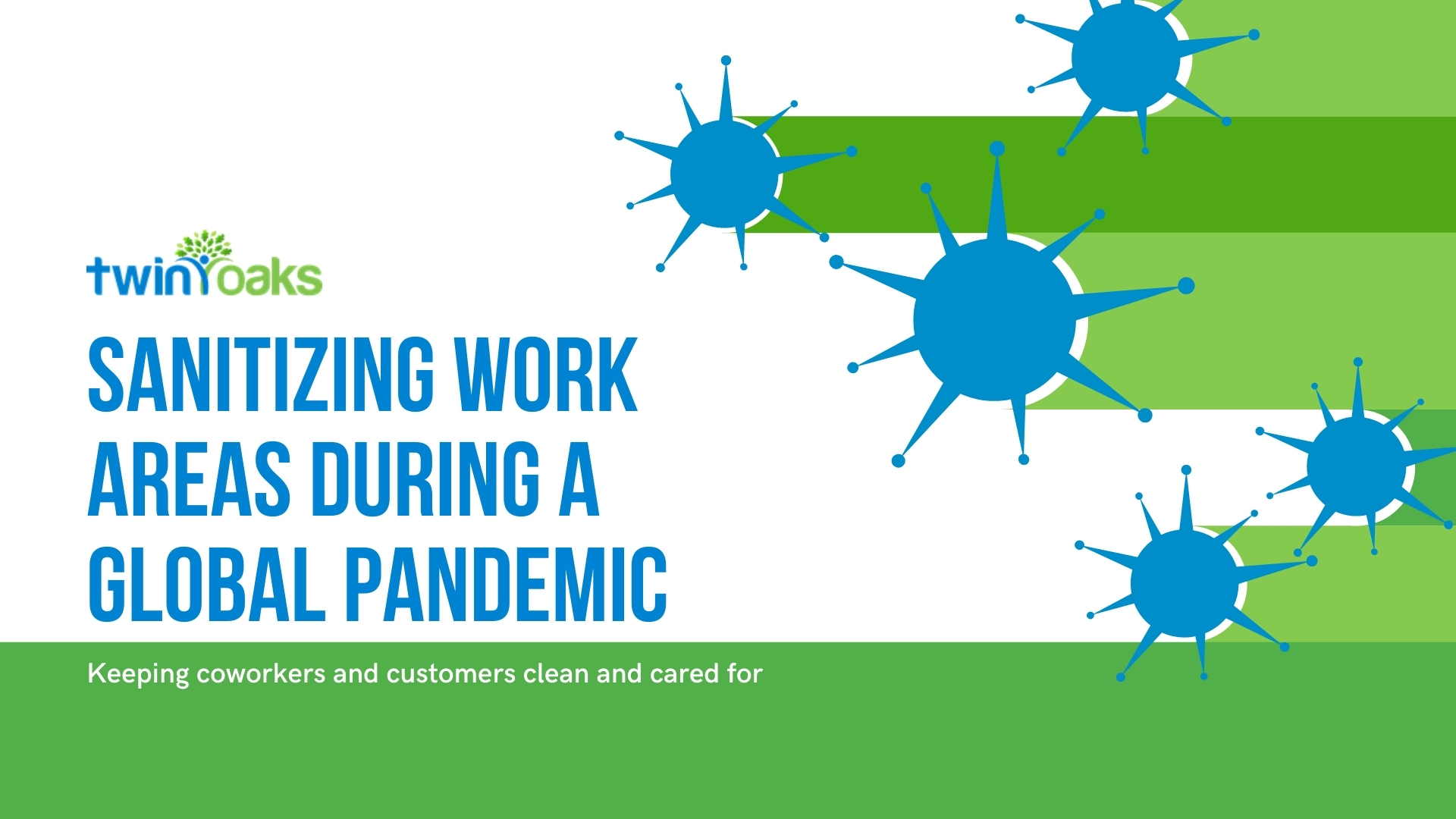I think we can safely say that 2020 has been stressful – and that’s an understatement! In the midst of a global pandemic and workplace safety being jeopardized, it is more crucial than ever to be regularly sanitizing work areas, and (say it louder for the people in the back) wash your hands. Your work space isn’t the most waterproof area in the world, so a thorough cleaning is a challenge. BUT we do have some helpful tips about how you can properly disinfect your office or remote work space without harming your equipment.
We Can’t Stress This Enough: Wash your hands
Cleaning your workspace starts with yourself! Be sure before you sanitize your station, you wash your hands thoroughly. Wash under fingernails, between fingers, and include your wrists for the best results. This prevents any contamination of your items via bacteria that could be on your hands from other contaminated surfaces. To know if you have washed your hands long enough, you can do one of two things: count up slowly to 20 seconds, or sing happy birthday to yourself twice (don’t worry, we won’t judge you for that one.)
Safety First: Turn off or unplug your electronics
Be sure to practice good safety techniques, and unplug or turn off the electronics you need to sanitize or items that may get hit with cleaning sprays. This keeps your items and yourself safe from any issues that may arise.
Start With the Basics: Sanitize your desk area
Start with the basics! Sanitizing your work area starts with your desk. Since desks come in a variety of materials, be sure you are using a multi-surface cleaner or one that is appropriate for your desk. Also, double-check that your cleaners are disinfectants so that you are killing virus germs instead of just clearing off smudges or visible dirt.
You Know It’s Gross: Clean your keyboard
For your items, begin with sanitizing the keyboard. This normally has the most traffic for germs (not to mention a catch all for crumbs if you have a habit of eating over your desk). Be sure you use compressed air to blow any lint or other debris away. If you do not have compressed air, lightly flip the keyboard upside down. With small shakes, try to unhinge anything that may be clinging to your keyboard. From there, take a disinfectant wipe or alcohol dipped cloth to clean oils and germs off your keyboard. Pro-tip, you can use alcohol dipped Q-tips to get into hard to reach areas of your keyboard!
Move to Your Germ Safe-haven: Clean your mouse
The next germ hideaway is your mouse. Be sure that if you have a cordless mouse, it is set to off to prevent random clicking around on your screen. To clean the mouse properly, wipe down with a disinfectant wipe. Be sure to scrub thoroughly, especially where the pads of your fingers lie. If you happen to have any cracks or crevices that need cleaning, an easy way is to grab a folded post-it note and unhinge some tougher, held-on debris.
A Step You Can’t Skip: Sanitize your monitors and towers
Monitors can become dirty, so don’t forget about these! Lots of people may come by and put their fingers on it, and they can catch a lot of coughing and sneezing particulates. Be sure you wipe down with a disinfectant wipe that is safe for LCD screens. Make sure you are not applying too much pressure as this can damage your screens. Lastly, don’t forget to sanitize any buttons you may frequently push. Monitor and tower buttons may be something you forget about, but they can also have clinging germs! Use a disinfectant wipe to scrub down your buttons to keep you from picking up germs. Sanitizing your work areas are all about cleaning those places you may have forgotten about!
Share Ideas, Not Headphones: Disinfect headphones and earbuds
If you wear headphones or earbuds for your job, be sure you are not sharing these with other coworkers. Wipe headphones with a disinfectant wipe on the band and the headphone cuffs. Be sure to wipe thoroughly and clean any hard to reach areas with q-tips or even toothpicks. With toothpicks, be sure you are being extra careful and do not puncture the cuffs or the area with holes where the audio comes out as you may accidentally hurt the headphones. For earbuds, take off the soft silicone portions clean with alcohol dipped q-tips. Be sure to also disinfect the plastic areas, being careful to not use too much moisture. Lastly, slide a disinfectant wipe down the cord. Many people may unknowingly touch this throughout the day, so it’s better to be safe than sorry!
The Nastiest of Them All: Clean your phone regularly
There is one last electronic that we cannot forget – your phone! Our phones have become mini-computers, and we are reliant on these devices in our day-to-day life. Again, be sure the phone is turned off before beginning any sanitation. If you have a phone case, it’s best to remove this as well and clean that too as it can trap dirt, sweat, and other contaminants. Once your phone is turned off and the case is removed, it’s time to start sanitizing your phone. With a safe microfiber cloth, wipe down excess prints and smudges. You can also lightly spray your cloth with distilled water, but you cannot use makeup wipes, disinfectant wipes, or rubbing alcohol as it may damage your phone screen.
Another phone that may be in your work area is a landline company phone. Again, be sure this electronic is off to prevent any accidents that may hurt the phone, or (sometimes worse) inadvertently dial another coworker by accident. Like with the headphones, be sure you are cleaning the areas with limited moisture from the disinfectant wipe. Be extra sure to clean buttons and don’t forget to also sanitize your cord.
Surround Yourself with Clean: Clean your work areas
Whether you are working in an open area with cubicles, standing at a station, or have your own office, cleaning your door handles, file cabinet knobs and other frequently touched spaces are key to keeping up a healthy environment! Stay ahead of the germs by using paper towels or Kleenex tissues as a barrier between yourself and the handle you are grabbing. This will limit the amount of germs transferred to surfaces that are touched often by coworkers and customers. The CDC also has recommended guidelines when sanitizing work areas which you can find here.
We hope you stay safe and sanitized!
These are just a few helpful tips to keep your work environment healthy and clean. Sanitizing work areas doesn’t have to be hard or scary! It also may be beneficial to set some temporary policies for keeping a safe distance while at work or wearing a mask when appropriate. A cleaning chart is a great way to keep areas clean throughout the pandemic and help make sure that everyone in the office is supporting a healthy work environment. Can we say this again? We’re going to say this again: the best practice for preventing germs is washing your hands thoroughly and often.
From our Twin Oaks family, we hope you stay safe and sanitized!

Austin Kolb, Twin Oaks Technician
Twin Oaks Technology is a full-service business to business provider of IT, Digital Marketing, and Financial services with offices in Martin and Union City. Contact Twin Oaks by calling 731-281-1210 or visit twinoakstech.com.