With new cyber security attacks on the rise every single day, it’s only fitting that this month we are focusing on #CyberSecurityAwarness… because yes, we are very aware! And you should be too. Here are our top tips to keep your business and sensitive information safe and secure. You can do these things right now to build up your defenses and avoid a breach from cyber threats later.
Start using a Password Manager
A password manager can store all your passwords safe and secure for you. This allows you to create unique complex passwords for each of your accounts and store them somewhere only you can access when needed. BEWARE browser stored passwords may be convenient, but they are not as secure as if you are using a trusted password manager that is encrypted.
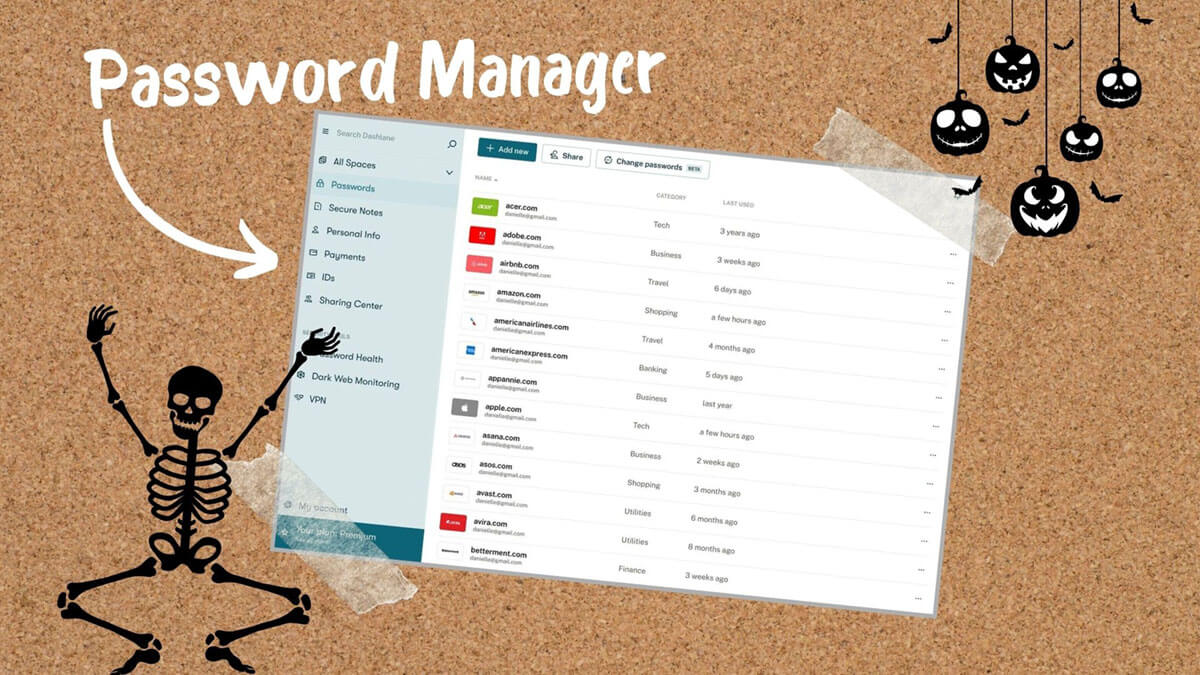
Action Step: If you are unfamiliar with password managers and how to get your business or employees set up using one, reach out today! One of our techs can speak with you about your specific security needs and set your business up for cyber safety success by installing and configuring a password manager that fits your business best.
Update Software
Did you know that outdated computers or software are extremely vulnerable to threats and cyber-attacks? If your machine is not receiving routine security updates, it is operating on old tech and cyber bullies seek out these outdated devices and perform attacks with a higher success rate. Your computer needs the latest security patches to stand strong against cyber-attacks.
Action Step: If your computer, smart phone, or tablet has software updates available, make sure you are accepting them or setting your device up on automatics updates, so you don’t have to worry!
Review the SLAM method for identifying dangerous messages
We encourage you to run the SLAM method on each and every email you get. Do you know the sender? Look at the incoming email address carefully. If it isn’t someone that is familiar, proceed with CAUTION. Also make sure it isn’t a spoof email address like [email protected] Clearly this is someone pretending to be Apple. Hover over links and make sure the URL is credible before clicking. Don’t ever click on a link in a suspicious email that you don’t recognize. Do not ever open unknown attachments out of curiosity. It could be a trick and start to download a malicious attack on your computer or worse start copying over sensitive information and sending it off to cyber bullies to sell for money. If you don’t know the sender, don’t open the attachment! Carefully scan the message text as well. This can be a dead giveaway. Do you see spelling errors? Does the language seem to be broken and possibly computer generated? Are you seeing a lot of generic phrases and greetings? These are all dead giveaways of email intended to cause harm to your computer! Block the sender immediately and disregard the message.
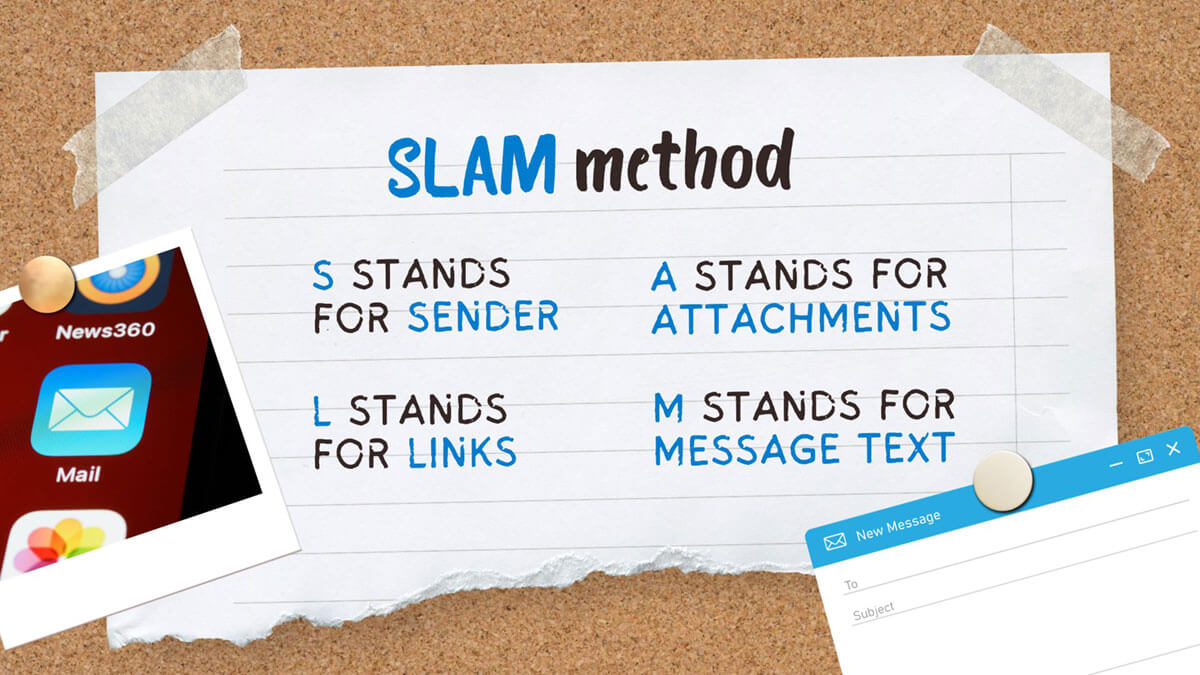
Action step: Slow down and start reviewing emails under the lens of SLAM. Also, it’s best to have security software on your computer that can scan your attachments and alert you when they are a threat. If you don’t already have good antivirus protection, a tech at Twin Oaks can help you get all your devices set up and safeguarded.
Enable Multi-Factor Authentication on all accounts that offer it
It’s becoming more common and more online accounts are offering multi-factor authentication. We HIGHLY recommend this. It is a free prompt that will be offered to you when available. There are also apps you can install for MFA to help keep your sensitive info safe. These apps work by providing your smart phone a code to input into the account you are trying to access meaning someone could not sign into your MFA account unless they also had access to your smart phone receiving the code.
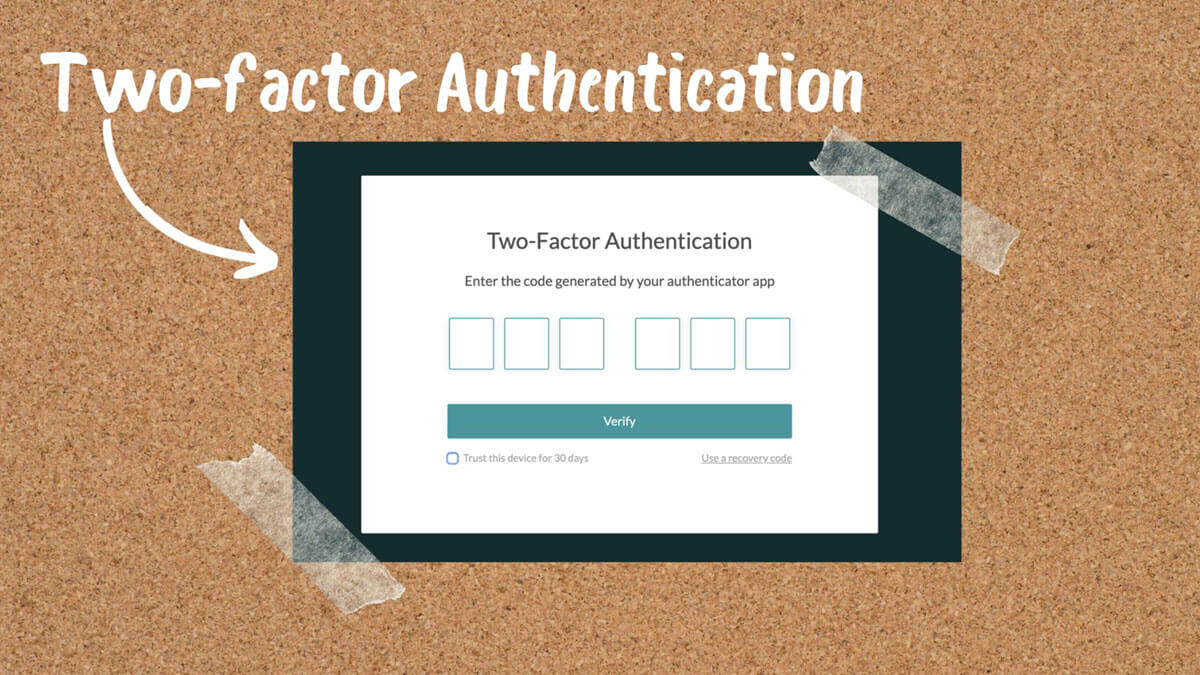
Action step: Enable MFA when prompted on your online accounts. To really step up your lines of defense, consider speaking with a tech today about installing a MFA app that can serve as safe guarding all your online accounts that don’t have MFA prompts built in.
The thought of a data breach at your business is scary, and we hope you are spooked into action! Any business that stores information on a computer can be susceptible to cybercrimes. These threats aren’t always easy to recover from and often cause down time for your business, loss of personal and customer sensitive information, costly computer crashes, and even worse identify theft. If you’d like more information on how to make sure you are protecting your business and clients from cyber-crimes, reach out today and let Twin Oaks Tech safeguard you from cyber threats.

