Business IT Support and Digital Marketing Services
How Twin Oaks can support your business
Hey there, we’re Twin Oaks Technology: your all-in-one IT and Digital Marketing partner! At Twin Oaks, we specialize in providing comprehensive business to business IT support, professional website design and management, and digital marketing services. We understand the importance of having a reliable IT and marketing department, and that’s where we come in. We want you to think of us as an extension of your own team, working behind the scenes to support your business’s success. As an IT Managed Service Provider, we offer comprehensive IT support, proactive monitoring, and efficient maintenance for your business’s technology infrastructure, all while ensuring optimal cyber security measures to prevent your data from being compromised. Our Digital Marketing team offers social media management, search engine optimization (SEO), graphic design, and strategic brand development, ensuring that your online presence is engaging, impactful, and tailored to your target audience.
With Twin Oaks as your trusted IT and Digital Marketing partner, you can rest assured knowing that your technology and marketing needs are in capable hands. We believe in providing responsive and excellent customer service so that you never miss a beat. Let us handle the technical side, while you focus on achieving your business goals! We can’t wait to work with you.
We think you might like working with us. These people do.
You can follow along.
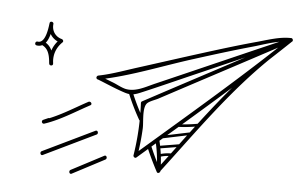
Exciting news! ⚡ The new Dyersburg Electric System website is live! Thank you DES for choosing Twin Oaks to work on this project with you. The new website makes it easier than ever for customers to access account info, pay bills, and stay updated. Check it out at https://www.despower.com/ ! 💻⚡
Ready to get a new website in the works? We’re here to help!
[email protected]
731-281-1210
twinoakstech.com
#websitedevelopment #tech #website

Exciting news! ⚡ The new Dyersburg Electric System website is live! Thank you DES for choosing Twin Oaks to work on this project with you. The new website makes it easier than ever for customers to access account info, pay bills, and stay updated. Check it out at https://www.despower.com/ ! 💻⚡
Ready to get a new website in the works? We’re here to help!
[email protected]
731-281-1210
twinoakstech.com
#websitedevelopment #tech #website
New website alert! General Supply in Martin now has a brand-new Shopify website—and they`re ready to sell online!🛠 Thank you for choosing Twin Oaks to build your first ever e-commerce website. We have loved working with you! Check them out at https://www.generalsupplytn.com/.
Ready to take your business online? Our team builds e-commerce websites that make shopping seamless for your customers. Let’s get your store up and running! 🚀
⭐️ 731-281-1210
⭐️ [email protected]
⭐️ twinoakstech.com

New website alert! General Supply in Martin now has a brand-new Shopify website—and they`re ready to sell online!🛠 Thank you for choosing Twin Oaks to build your first ever e-commerce website. We have loved working with you! Check them out at https://www.generalsupplytn.com/.
Ready to take your business online? Our team builds e-commerce websites that make shopping seamless for your customers. Let’s get your store up and running! 🚀
⭐️ 731-281-1210
⭐️ [email protected]
⭐️ twinoakstech.com
Check out Tipton Prevent’s new business cards—we’re in love with how these turned out! 😍 Thanks for letting us get creative with your branding!
Need custom designs for your business? We’ve got you covered. From business cards to billboards to digital graphics, we design for all types of media. All you have to do is ask!
📩 [email protected]
📞 731-281-1210

Check out Tipton Prevent’s new business cards—we’re in love with how these turned out! 😍 Thanks for letting us get creative with your branding!
Need custom designs for your business? We’ve got you covered. From business cards to billboards to digital graphics, we design for all types of media. All you have to do is ask!
📩 [email protected]
📞 731-281-1210
Shout out to @vantagecoffeeroasters for helping us provide the most amazing swag at our trade show in Chicago this week!! In a world where everyone else is handing out keychains and pens, be a coffee and tea dealer.😎 You can’t beat the uniqueness of local products, and we are so thankful for Kevin and Stacie working with us to make this happen!

Shout out to @vantagecoffeeroasters for helping us provide the most amazing swag at our trade show in Chicago this week!! In a world where everyone else is handing out keychains and pens, be a coffee and tea dealer.😎 You can’t beat the uniqueness of local products, and we are so thankful for Kevin and Stacie working with us to make this happen!
Our WMS team has made it to Chicago for PROMAT 2025!🥳 They’re on the floor in Chicago, ready to showcase how Twin Oaks WMS helps warehouses run smarter, faster, and more efficiently. If you’re at the show, stop by and see them in action! 🚀 #PROMAT2025 #TeamTwinOaks #WMS #WarehouseTech

Our WMS team has made it to Chicago for PROMAT 2025!🥳 They’re on the floor in Chicago, ready to showcase how Twin Oaks WMS helps warehouses run smarter, faster, and more efficiently. If you’re at the show, stop by and see them in action! 🚀 #PROMAT2025 #TeamTwinOaks #WMS #WarehouseTech
QR codes are everywhere—menus, flyers, even parking meters! 📲 But before you scan, stay cyber-safe:
⚠️ Only scan codes from trusted sources.
🔍 Check the URL before entering any info.
🔒 Avoid scanning codes that ask for personal or payment details.
Scammers love using QR codes because they’re easy to disguise and can trick people into visiting malicious websites without realizing it. Unlike links in emails or texts, QR codes don’t show you the destination before you scan, making them perfect for phishing scams, malware downloads, or fake payment portals.
To stay safe, always double-check URLs, avoid scanning codes from unknown sources, and use your phone’s security features to preview links before opening them. 🚫📲 Share this post to keep your friends and family informed!

QR codes are everywhere—menus, flyers, even parking meters! 📲 But before you scan, stay cyber-safe:
⚠️ Only scan codes from trusted sources.
🔍 Check the URL before entering any info.
🔒 Avoid scanning codes that ask for personal or payment details.
Scammers love using QR codes because they’re easy to disguise and can trick people into visiting malicious websites without realizing it. Unlike links in emails or texts, QR codes don’t show you the destination before you scan, making them perfect for phishing scams, malware downloads, or fake payment portals.
To stay safe, always double-check URLs, avoid scanning codes from unknown sources, and use your phone’s security features to preview links before opening them. 🚫📲 Share this post to keep your friends and family informed!
Exciting news!🚀 We’ve been brewing up something special, and the Vantage Coffee Roasters Wholesale website is officially LIVE!☕🎉 Built by Twin Oaks Technology, this site makes it easier than ever for businesses to get their hands on top-quality coffee. Check it out now! 👉 https://www.vantagecoffeeroasterswholesale.com/
Ready for a top-tier website for your business? Contact us to get started today!

Exciting news!🚀 We’ve been brewing up something special, and the Vantage Coffee Roasters Wholesale website is officially LIVE!☕🎉 Built by Twin Oaks Technology, this site makes it easier than ever for businesses to get their hands on top-quality coffee. Check it out now! 👉 https://www.vantagecoffeeroasterswholesale.com/
Ready for a top-tier website for your business? Contact us to get started today!
Happy International Women’s Day! Today, we celebrate the incredible women in tech at Twin Oaks Technology who help drive innovation, solve tough challenges, and keep our team thriving. Their talent, dedication, and expertise make a difference every day. Here’s to the women shaping the future of technology and everything else! 🚀🩷✨

Happy International Women’s Day! Today, we celebrate the incredible women in tech at Twin Oaks Technology who help drive innovation, solve tough challenges, and keep our team thriving. Their talent, dedication, and expertise make a difference every day. Here’s to the women shaping the future of technology and everything else! 🚀🩷✨
Need a little social media support? Or a full-on strategy and management team? We’ve got you!
We know every business is different—that’s why our social media plans are designed to fit your business’s needs. Whether you just need a game plan and some guidance, or you want us to handle everything from content creation to engagement, we’ll build a strategy that works for you!
📢 Ask about our social media plans today✨
⭐️ [email protected]
⭐️ 731-281-1210
⭐️ twinoakstech.com

Need a little social media support? Or a full-on strategy and management team? We’ve got you!
We know every business is different—that’s why our social media plans are designed to fit your business’s needs. Whether you just need a game plan and some guidance, or you want us to handle everything from content creation to engagement, we’ll build a strategy that works for you!
📢 Ask about our social media plans today✨
⭐️ [email protected]
⭐️ 731-281-1210
⭐️ twinoakstech.com
Valentine’s Day is all about love—but let’s be real, sometimes it’s also about knowing when to walk away. In the world of technology and marketing, trends come and go, and while some innovations have completely stolen our hearts, others… well, it’s time to cut ties.💔
So, grab some chocolate and settle in as we share the tech and marketing trends we’re swooning over—and the ones we’re officially ghosting in 2025.🌹
Read our blog using the link in our bio☺️

Valentine’s Day is all about love—but let’s be real, sometimes it’s also about knowing when to walk away. In the world of technology and marketing, trends come and go, and while some innovations have completely stolen our hearts, others… well, it’s time to cut ties.💔
So, grab some chocolate and settle in as we share the tech and marketing trends we’re swooning over—and the ones we’re officially ghosting in 2025.🌹
Read our blog using the link in our bio☺️
Meet our wonderful client: First Love Farms!🌸 When owner Brooke Simmons came to us for brand and website assistance, our marketing team was thrilled to work on such a fun and colorful business that provides so much joy to the area. First step, our graphic designer Tristen took the lead in creating a unique branding kit which involved hand-drawn flowers to replicate those grown on the farm!✨
Once the brand was established, it was time to spread the word! Brooke had a vision for a user-friendly Shopify site that would not only allow her to sell products online, but that she could use to share upcoming events and experiences at the farm. The website team made her vision a reality!💐 You can now visit firstlovefarms.com to see what the buzz is about!🐝
Ready to start building a new website for your business? We`re here for it!🤩
➡️ https://www.twinoakstech.com/
➡️ [email protected]
➡️ 731.281.1210

Meet our wonderful client: First Love Farms!🌸 When owner Brooke Simmons came to us for brand and website assistance, our marketing team was thrilled to work on such a fun and colorful business that provides so much joy to the area. First step, our graphic designer Tristen took the lead in creating a unique branding kit which involved hand-drawn flowers to replicate those grown on the farm!✨
Once the brand was established, it was time to spread the word! Brooke had a vision for a user-friendly Shopify site that would not only allow her to sell products online, but that she could use to share upcoming events and experiences at the farm. The website team made her vision a reality!💐 You can now visit firstlovefarms.com to see what the buzz is about!🐝
Ready to start building a new website for your business? We`re here for it!🤩
➡️ https://www.twinoakstech.com/
➡️ [email protected]
➡️ 731.281.1210
💌 A Love Letter to Our Clients 💌
Roses are red, violets are blue, our business thrives because of you!💙
Our favorite thing about what we do at Twin Oaks is building lasting partnerships. Your trust, collaboration, and support mean the world to us, and we’re grateful every day that we get to help you succeed!
This Valentine’s Day, we just want to say: We appreciate you!☺️

💌 A Love Letter to Our Clients 💌
Roses are red, violets are blue, our business thrives because of you!💙
Our favorite thing about what we do at Twin Oaks is building lasting partnerships. Your trust, collaboration, and support mean the world to us, and we’re grateful every day that we get to help you succeed!
This Valentine’s Day, we just want to say: We appreciate you!☺️








